In this series we’ve discovered that when you’re planning your perfect meeting room, it’s important to consider your audience, furnish the space with care, and select appropriate audiovisual equipment. Now let’s turn to our penultimate topic—lighting.
It would be a shame to construct a room that perfectly meets your usage goals and is filled with all the right stuff, only to flip the switch and find the lighting insufficient. There are many ways improper lighting can detract from a meeting, but with a little planning you can easily avoid such issues.
Get Control Over Your Lights

First, make sure you have complete control of your lighting. Filling your ceiling with bright fluorescent lights is not a one-size-fits-all solution, as different meeting scenarios require different levels of brightness. For example, if you’re presenting a slideshow or a video, the lights should be low to keep the audience focused on the screen; conversely, if the room is too dark during a brainstorming session or video call, the participants may get too sleepy to provide much value.
Therefore, whatever your lighting setup is, it’s a great idea to separate them into different electrical zones and install dimmers. Sure, the sheer number of switches on the wall can seem daunting to work with at first, but it’s worth the trouble in the long run.
Windows are another key factor. Natural lighting is great for productivity and morale, but it doesn’t work well for video calls, especially when it confuses the camera by mixing with artificial light. Even though options like the AVer CAM540 feature advanced light balance and noise reduction, you should still ensure minimal interference for a smoother performance.
If your meeting room possesses windows, make sure you also have a way to cover them. Depending on how directly the sun hits your building, you may need a solution as intense as complete blackout shades or as simple as thin curtains.
Put the Right Lights in the Right Places
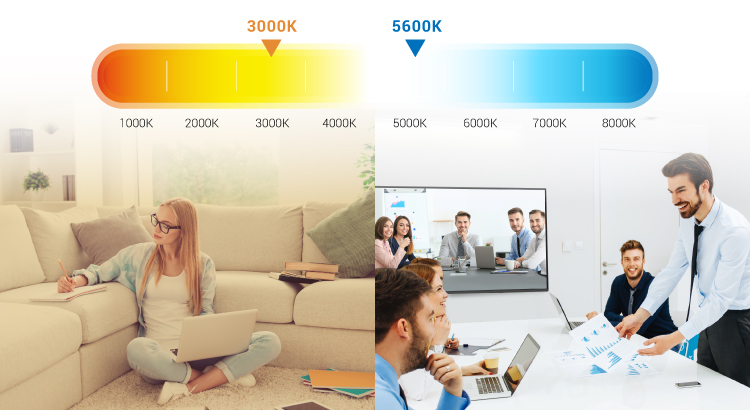
Being able to control the brightness and sources of lighting is important, but you also need to put the right lights in the correct places. Before you do that, though, you'll need to understanding a little bit about light color temperature and how it affects productivity.
Light color temperature is measured in Kelvin (K), and it directly affects work performance. For example, a room with a 7000K temperature is considered cold and highly productive, while a 2000K reading is on the hot side and best for a relaxing environment. In an MBA@UNC blog post, New York Times editor Vivian Giang suggests using middle temperatures for conference rooms and cool–cold temperatures in spaces that you’ll use for intense planning and other high-focus work. That range is also best for video conferencing, as audiovisual setup experts at ExhibitOne AV set the ideal temperature for cameras at 5600K.
Once you have your color temperature set, it’s time to arrange the lights in the room. If you’ll be using your meeting room for both video and face-to-face connecting, you’ll have to consider how to create a clear picture for remote and local participants. ExhibitOne AV recommends accomplishing this by lighting both the center and the perimeter of your room at a specific ratio:
“To eliminate shadows, a combined lighting arrangement ratio of 60/40 for ceiling and wall lighting (respectively) is often recommended. Wall lighting should be indirect and used to eliminate shadows, dark backgrounds and bright spots.”
Find What Works Best for You

The point of a meeting room is to maximize productivity. That’s why it’s necessary to maintain control over natural and manmade sources, as well as intentionally place and choose lights with the right color temperature. These general principles are a great starting point in your search for the perfect meeting-room lighting, so feel free to get creative and find what works best for you and your organization.
Next time we’ll wrap up the 5 Do’s for Creating Your Meeting Room with a look at optimizing acoustics for audio. See you then!