If you’ve spent most of your career as an educator teaching in physical classrooms, making the switch to distance learning can push you into uncomfortable new technological territory. A general search for online education equipment will reveal a wide array of options, ranging from visualizers (document cameras) to auto tracking cameras loaded with AI functionality.
So what exactly should your remote learning tech investment look like? It all depends on what your specific needs are. An online tutoring situation or a teach-from-home contingency plan for a local school won’t require the same equipment as a large-scale distance learning program for a university, and vice versa. Check out the following examples.
Tutoring and Teaching From Home

You can successfully do one-on-one tutoring or livestream to a class with just a laptop, video chatting platform, and an internet connection. But to enable full interaction, you might want to consider adding one or two simple devices that can turn a corner of a teacher’s home into an engaging classroom for any number of remote students. Those devices are a visualizer and/or a quality webcam.
A quality USB webcam typically features a wider viewing angle and crisper image quality than the one embedded at the top of your laptop screen. That gives teachers more room to move around and display whiteboards or experiment setups.
The right visualizer really gives you options for making at-home classes highly interactive. Teachers can position the camera on themselves for presenting or move it to an overhead shot to show step-by-step instructions for everything from math problems to science experiments.
Social Distancing Learning
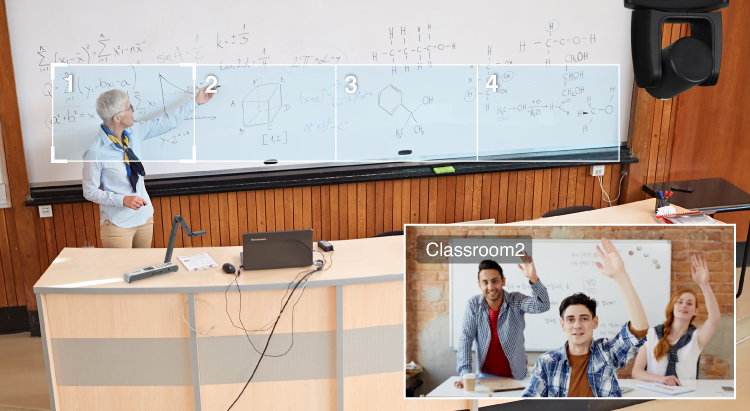
In times of social distancing regulations, you may find yourself needing to enact a sort of localized remote learning within your school. When government regulations stipulate a set distance between people or limit the amount of people allowed within a space, you can continue teaching and learning on the same schedule—and in the same building—with the proper equipment.
If you must divide your students between two or three different classrooms to comply with regulations, there is a way to place one teacher in all the rooms simultaneously. You don’t even need to travel to the future to find cloning technology! A visualizer or auto tracking camera paired with livestreaming software is all you need to place one teacher in multiple places at once.
When you're working in a small classroom, a visualizer with the camera in the self-view position will work well. In a larger space, an auto tracking camera allows teachers to move around as usual, rather than limiting them to a fixed camera’s FOV to cater to the remote rooms.
Robust Distance Learning Programs

If you’re in the market for a largescale distance learning solution, you’ll need to add more advanced devices to your visualizers and laptops. This is exactly what high-powered pro AV solutions are designed to accomplish.
You’ll need to combine pan/tilt/zoom (PTZ) cameras, remote controllers, and a control system that links the cameras together for operation. This configuration in classrooms, auditoriums, and even arenas allows you to put the entire higher education process online, from freshman orientation to graduation.
Even if you don’t have an arena-sized budget, you can still access these solutions to build a robust distance learning program. Instead of constructing control rooms and hiring a small army of camera operators, you can install AI auto tracking cameras. The best ones on the market are so easy to use that even tech-challenged professors can set them up to smoothly and automatically track all around the classroom.
Now that the technology required for distance learning is demystified, it’s time to start shopping for quality solutions. Click the button below to get started!