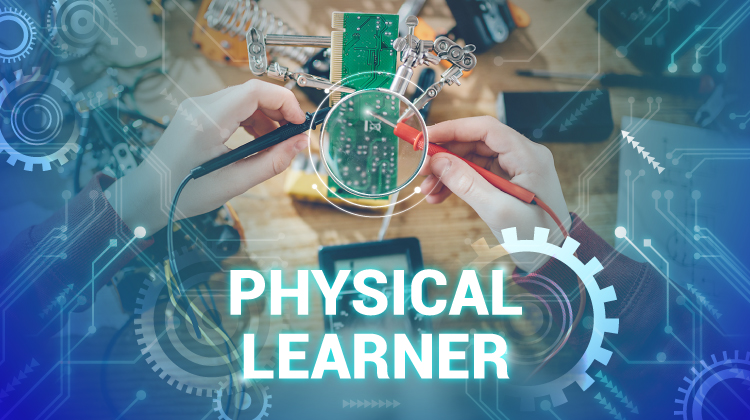
Quick Links
We’ve already covered a lot of ground in our quest to prove that education technology makes learning better for every type of student. From visual and verbal to aural and logical learners, we’ve finally made our way to the fifth topic in our series: the physical learning style.
Buckle up—it’s time to get kinetic.
What Is a Physical Learner?
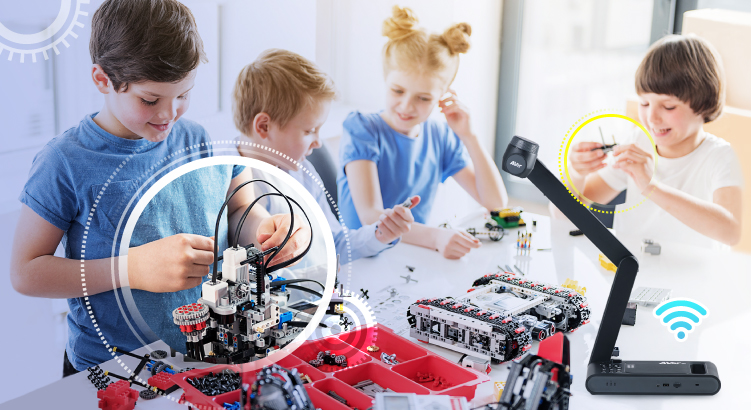
Physical learners pick up information by handling things and moving around. That’s why they’re also called kinetic learners. Sarah Mead, the director of marketing & communications for Whitby School, describes these kinds of students like this:
“They’re the kids who love building sets, model kits and interactive displays at the children’s museum They often tear things apart just so they can learn about them. If kinesthetic learners are offered the choice in art class, they’ll choose modeling clay over pencils or paint. From an early age, they’ll reach for books that encourage interaction—pop-ups, little doors that open and close or books with textures that can be touched or petted.”
Now let’s take a peek at how EduTech and physical learning go hand in hand.
How Does EduTech Help Physical Learners?

Technology is perfect for learners who need to move and physically manipulate the things they study to retain the maximum amount of data. One example is software that lets students take apart and build mechanisms, such as Disassembly 3D, a game that includes the super-fun option of blowing up the objects once they are reassembled. If that’s too explosive for you, here are some more ideas:
- Rather than allowing physical learners to get stuck in an all-lecture class being recorded for distance learning purposes, use the AVer PTC500S, which features Multi-Presenter Detection. This enables the presenter to call kinetic learners up to the front of the class to work on the whiteboard or help with a science experiment.
- Use a gooseneck visualizer to give kinetic learners a truly hands-on experience. They can move the camera around and zoom in on details in crystal-clear full HD 1080p quality with a high-quality option like the AVerVision F50-8M.
- A visualizer’s video recording function lets physical learners make a video of them performing a task, while other types of learners write papers or take written and oral tests. The AVerVision M70W is ideal in this case, with wireless capability, a highly adjustable mechanical arm, and 4K, 60fps image quality.
Another great thing about education technology is that it can help teachers control the classroom by keeping physical learners, who naturally have a hard time sitting still, occupied with productive movement. Click the button below to browse AVer’s EduTech innovations for engaging your kinetic students.
About the Author

Aaron Case is a Brand Communication Strategist at AVer Information, working out of Taipei, Taiwan. He crafts press releases, blog posts, and other marketing materials to support AVer's global branding efforts.