
Quick Links
You’ve probably heard the aphorism, “By failing to prepare you are preparing to fail.” Although that pithy line’s attribution is unclear, its truth is undeniable and applicable to all areas of life, including your remote collaboration practices.
Many aspects of preparing for a video conference are no different from what you’d do to get ready for an in-person interaction. Whether you’re in the same room or on different continents, you’ll still need to gather background information on the companies or people in attendance, review presentation slides and notes, and so on. But the distance between meeting participants does create some unique preparation challenges.
Here are a few tips for overcoming those challenges.
1. Pick the Right Meeting Room

Whenever possible, choose a meeting room that is optimized for video conferencing, with everything from acoustics to lighting set up perfectly. AVer solutions like the VB342+ and VC520 Pro help you get past some common meeting environment issues, with echo canceling audio and True WDR for adjusting to any lighting situation. However, the better prepared your space is, the clearer your communication will be, and the more likely you’ll have a successful collaboration.
2. Choose the Right Clothes
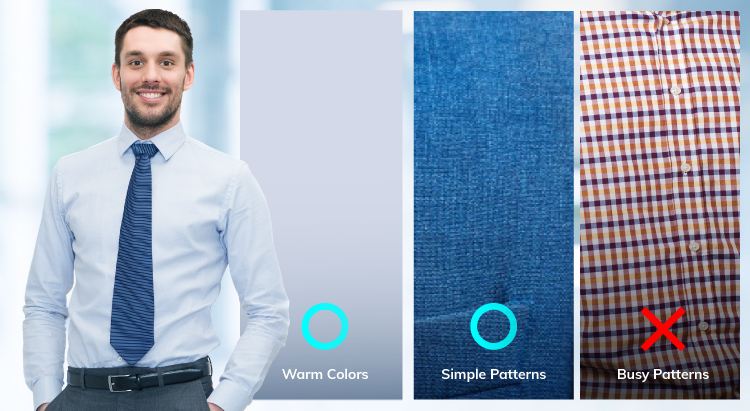
Dressing for a video conference is a little different than suiting up for a meeting that doesn’t require camera technology. Intense patterns, colors that blend into your skin tone or surroundings, and some jewelry can cause major issues for viewers, as they cause the image to become blurry or distorted. Here are a few tips from experts:
- Colors: Creative director Jennifer Jager suggests wearing warm shades. “Colors like teal, cobalt, purple and coral pop on screen,” she advises.
- Patterns: “…Avoid busy patterns, such as stripes, animal prints, or plaid,” says marketing content expert April Whitzman. “Not only are they highly distracting to the viewer, but they also appear distorted and dizzying on camera.”
- Jewelry: According to author Jacqueline Whitmore, “Simple jewelry is best. Ladies, avoid earrings that dangle or any accessory that makes noise when you move.”
3. Be Interoperable

Make sure you’re using the right conferencing platform. You might be accustomed to using point-to-point conferencing to maintain security, but being versatile is important as well. Maybe you need to interview a remote work candidate or a potential channel partner in a third-world country, and all she has is a basic video calling app like WhatsApp or Line. Deploy a USB camera like the CAM340+ in addition to your EVC170 endpoint system to simply plug into your laptop and play with whatever video conferencing system you need.
4. Know Your Time Zones

Remember that a good time for you might be the middle of the night for someone in another time zone. Even if you’re good at quickly calculating time differences in your head, it’s easy to get confused and set a bad time for a meeting. Changing causes delays and inefficiency. Avoid such frustration by downloading a time zone app for your smartphone or bookmarking a site like everytimezone.com to double check your meeting times.
In the next article we’ll go over some tips for how to be successful during your remote meeting. Until then, check out the video conferencing solutions mentioned in this post by clicking the button below.
About the Author

Aaron Case is a Brand Communication Strategist at AVer Information, working out of Taipei, Taiwan. He crafts press releases, blog posts, and other marketing materials to support AVer's global branding efforts.