 Sphere2
Sphere2 Sphere2
Sphere2Sphere2 is the perfect software tool you can use with your AVer visualizer for actual interactive visual learning and demonstration. With the new user interface design, you can easily navigate and familiarized with the tools.
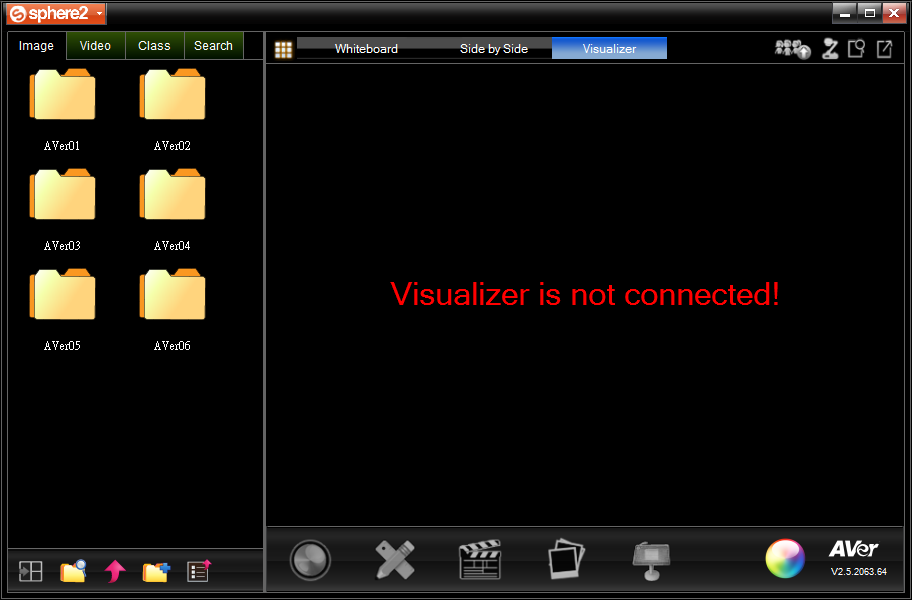
|
Adjust the video image display of the AVer visualizer. You can zoom in and out, pause and resume the video streaming, rotate, and adjust the image brightness, contrast, white balance, manually adjust the focus, change video effect and display mode. |
||
|
Use to draw straight line, freeform line, highlight transparent line, and shape on the Sphere2 video screen. |
||
|
Record the image from the AVer visualizer into video format. |
||
|
Capture the image from the AVer visualizer into image format. |
||
|
Use to scan and read text displayed on AVer visualizer. You can also use teaching tools like spotlight and visor. |
How-to :
To change the user interface language